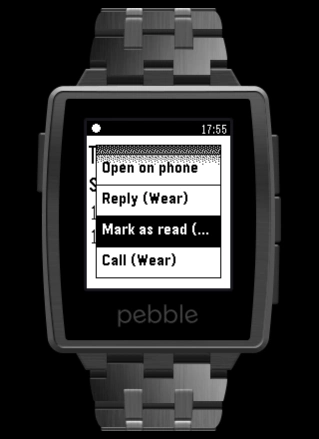Notification Center for Pebble 3.3.4
Free Version
Publisher Description
Notification Center for Pebble - Notification system for Pebble watch
[I do not have my Pebble anymore so do not expect any non-critical updates for this app in the future.]
This app completely replaces pebble's notification system with new one and adds a lot of features. It can function either with or without custom watchapp. Features that work in either mode:
- Extreme customizability (everything can be turned on/off and customized to your liking)
- Up to 20 custom canned responses (4x more than Pebble's default 5)
- Enhanced notification filtering (regex, per-app ongoing toggle etc.)
- Voice reply (using phone's mic or attached headphones)
- Send notifications from Tasker and execute Tasker tasks from notification actions
- RTL support when paired with PebbleBits firmware
- Replace characters that Pebble cannot display with those that can.
- Modify all settings automatically using Tasker/AutoMagic/Locale
- And more
Functions enabled by using custom watchapp:
- Configurable notification timeout
- When notification is dismissed on phone, it gets dismissed on Pebble
- Up to 4x longer text than with native Pebble notifications
- Shake actions (shake to dismiss, shake to mark as read etc.)
- Per-App vibration pattern (know which app is notifying you without even looking)
- Type your replies from scratch on the Pebble (and paste in predefined phrases for improved typing speed)
- View currently active notifications and perform actions on them even if you already closed notification
- Spam filter
- And more
Permissions explanation, F.A.Q and general documentation: (READ BEFORE INSTALLING)
https://docs.google.com/document/d/1P6OUhs91ESYrHAC-O5Axz81HSTFuNjQei-4URxmcSIA/pub
About Notification Center for Pebble
Notification Center for Pebble is a free app for Android published in the PIMS & Calendars list of apps, part of Business.
The company that develops Notification Center for Pebble is matejdro. The latest version released by its developer is 3.3.4.
To install Notification Center for Pebble on your Android device, just click the green Continue To App button above to start the installation process. The app is listed on our website since 2017-11-18 and was downloaded 2 times. We have already checked if the download link is safe, however for your own protection we recommend that you scan the downloaded app with your antivirus. Your antivirus may detect the Notification Center for Pebble as malware as malware if the download link to com.matejdro.pebblenotificationcenter is broken.
How to install Notification Center for Pebble on your Android device:
- Click on the Continue To App button on our website. This will redirect you to Google Play.
- Once the Notification Center for Pebble is shown in the Google Play listing of your Android device, you can start its download and installation. Tap on the Install button located below the search bar and to the right of the app icon.
- A pop-up window with the permissions required by Notification Center for Pebble will be shown. Click on Accept to continue the process.
- Notification Center for Pebble will be downloaded onto your device, displaying a progress. Once the download completes, the installation will start and you'll get a notification after the installation is finished.